
Once you have purchased a license a key will be emailed to you. Check your spam if you don’t receive it.
Drop down a solver node in SOPs and go to the license tab.
Enter the email you used to purchase and the key. Then click login.
The solver will attempt to grab the license from the server. This can take a minute.
<aside> 💡 Some anti virus software may give a warning. If it says it’s trying to connect to theoryaccelerated.net that is address of the license server.
</aside>

If it was successful, a popup will appear and you should now be able to use the solver!
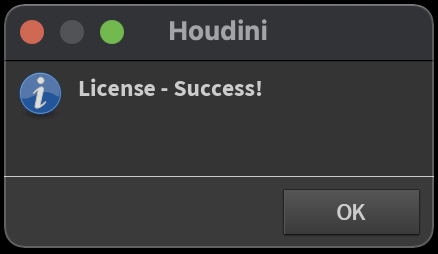
If you get a new computer and need to move your license remember to logout using your email and key on the original device. This will release the key so you can use it on the new computer. You can release your license 2 times per year.
If you have renewed your license you will need to click the renew button to update the local licenses installed on your computer. Once this is done you will be able to use the latest versions of Axiom.